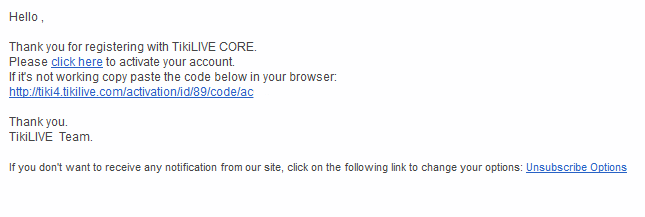Note: an activation email will be sent to the specified email address. User must confirm the email address in order to activate the account.
Streaming platform website is worldwide available for watching content and registering as a member.
Click on the Login/Register link from the Login drop-down menu and a pop-up window will be displayed:
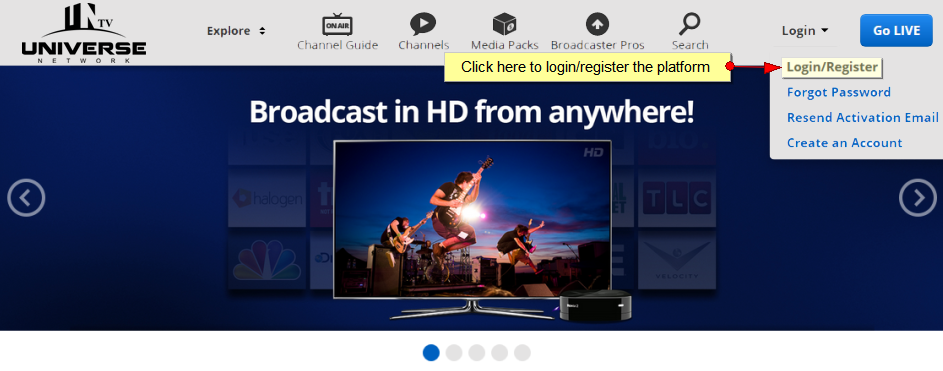
If a new user wishes to register with the network, they will have to select the type of account they want to create first:

1. Click here if you want to create a viewer account.
2. Click here if you want to create a broadcaster account.
3. Click here to create an Affiliate account.
4. Click here to register using your email address.
5. Click here if you want to register using your Facebook account.
5. Click here if you want to register using your Twitter account.
After you selected the type of account you want to create, you need to insert a username and provide your email address:

1. Insert here the desired username.
2. Insert here your email address.
3. Enter here a password for your account.
Note: your password must be at least 6 characters long.
4. Re-enter your desired password for confirmation purpose.
5. Click here to submit your registration form.
Important:
An activation email will be sent to the specified email address. User must confirm email address prior to activating the account.
Below you can see an example of a confirmation email for a broadcaster:
The user needs to click on the link in order to confirm his registration and access the website. Once he clicks on the link he will automatically be logged into the platform.
In case the user does not receive an email notification, he can ask to have the email re-sent:
1. Insert here the email address used at registration.
2. Click here to have the email resent to your address.