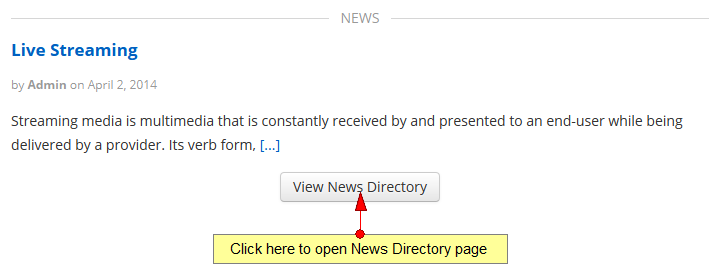On the bottom of the Homepage, you can see the News section. Click on View News Directory button, to view all news articles:
This is how the News page looks like and below we will explain each field:
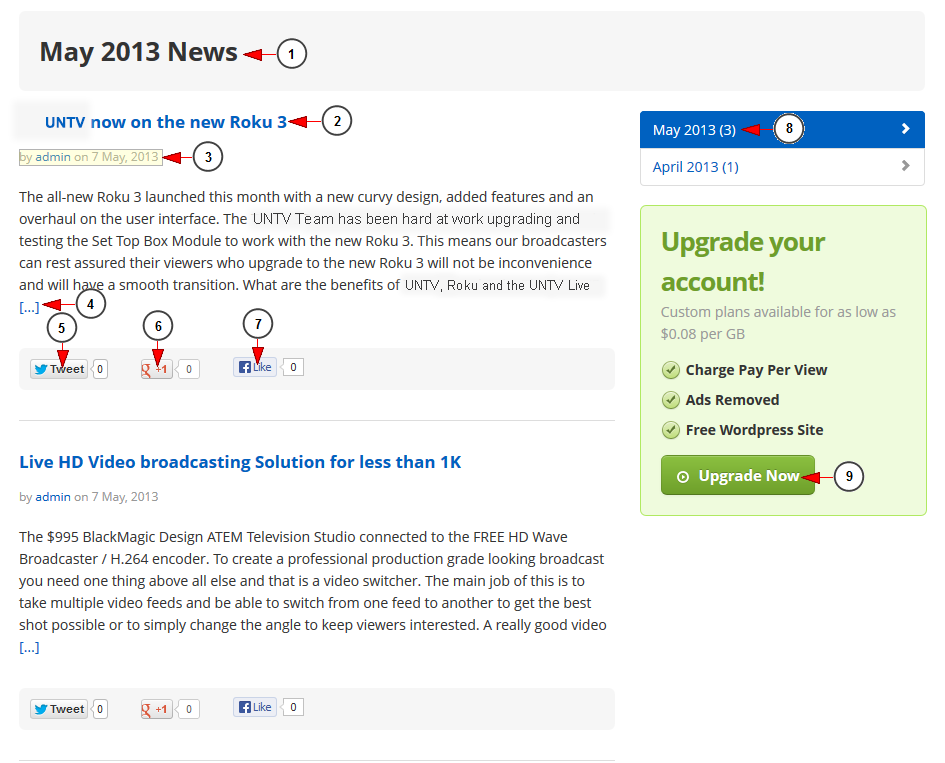
1. Here you can see News title chapter.
2. Here you can see the title of the announcement.
3. Here you can see the name of the user who wrote the article and the date when the announcement was posted.
4. Click here to read the entire article.
5. Click here to share the user’s article on Twitter.
6. Click here to recommend the user’s article on Google plus.
7. Click here to post the user’s article on Facebook.
8. Here you can select the month for which you want to view the news articles.
9. Click here to upgrade your account.