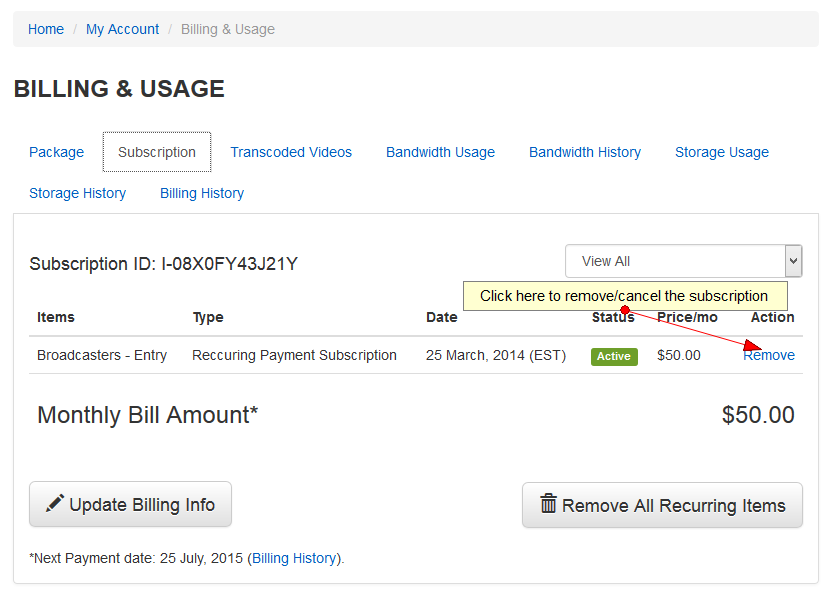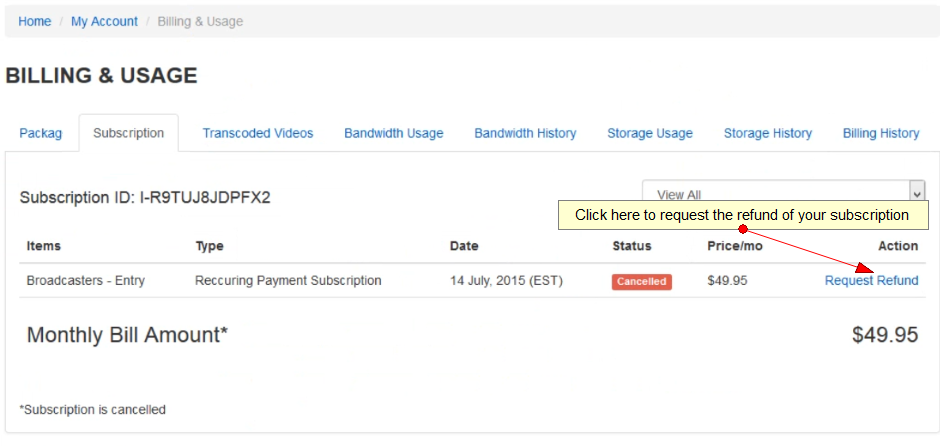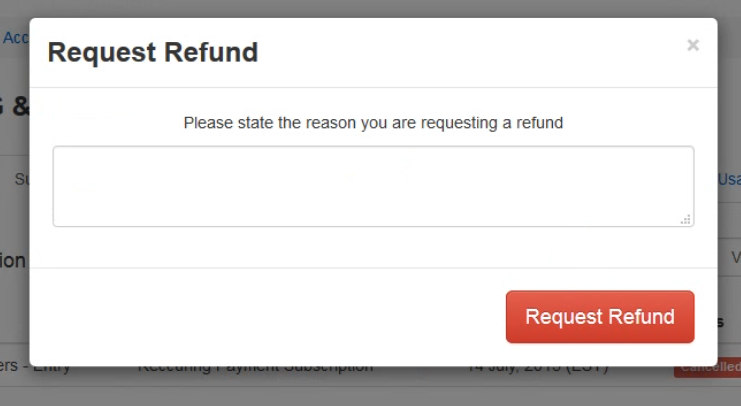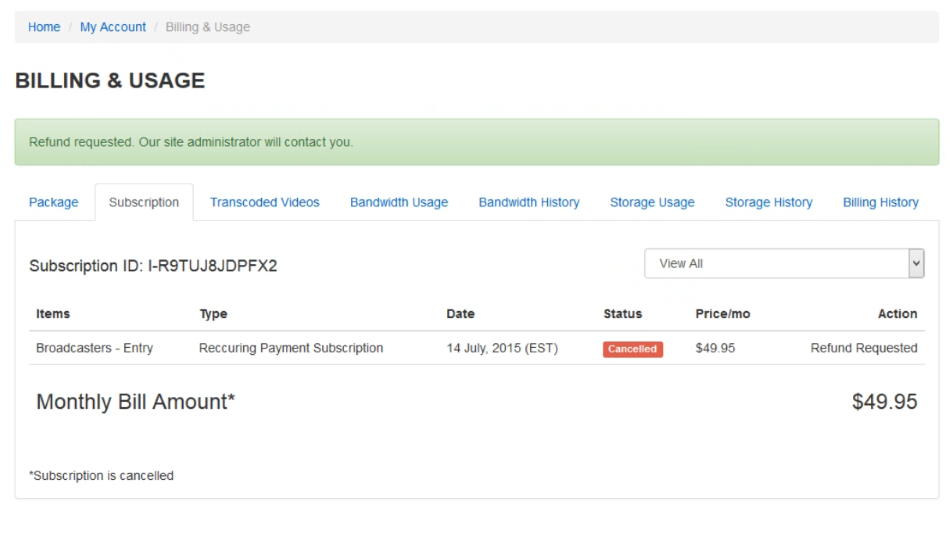Broadcasters can request a refund for their subscription, provided the request is made within the time limit set by the website administrator.
In order to ask for a refund, users need to cancel their current subscription first.
On Billing & Usage page, click on Subscription tab:
Click on the Remove link in order to cancel the package subscription. Users will be redirected to Checkout page where they need to confirm the subscription completion.
After the package subscription has been canceled, the Request Refund link will be displayed:
Click on the Request Refund link in order to ask for a payment refund.
Users will also need to provide a reason for their refund request:
Type the reason for the refund request and then click the request Refund button.
Your request will be send and once the website administrator approves it, you will receive the money back: